 Click more for tutorial on how i did this.
Click more for tutorial on how i did this.
-ပထမဆံုုး Panorama ပံုုတစ္ပံုုအရင္ ႐ွာလိုုက္ပါ။ Panorama မလုုပ္တတ္ရင္ ဟယ္ရီရဲ႕ Photoshop မွာ Panorama လုုပ္နည္းကိုု သြားၾကည့္ၾကည့္လိုုက္ပါ။
-ကဲ Panorama ပံုုတစ္ပံုုရလာၿပီဆိုုပါေတာ့ အဲ့ပံုုကိုု Photoshop မွာဖြင့္လိုုက္ပါ။
-ၿပီးရင္ ⌘+J သိုု႔မဟုတ္ Ctrl+J on windows ကိုုႏိုုပ္ၿပီးေတာ့ Layer ကိုု ပြားလိုုက္ပါ။
-ပြားလိုု႔ရလာတဲ့ ေလယာကိုု ေ႐ြးၿပီးေတာ့ Image=>Image Sizeမွာ ပံုုရဲ႕အနံကိုု အလ်ားနဲ႔ တူသြားေအာင္ ေျပာင္းလိုုက္ပါ။
-ရလာတဲ့ပံုုကိုုပဲ Edit=>Transform=>Rotate 180 Degrees ကိုု click ၿပီေတာ့ ပံုုကိုု ေျပာင္းျပန္လွန္လိုုက္ပါ။
-ၿပီးရင္ Filter=>Distort=>Polar Coordinate ကိုု ေ႐ြးၿပီးေတာ့ Rectangular to Polar ကိုု ေ႐ြးၿပီး OK ကိုု ႏိုုပ္လိုုက္ပါ။
-ကဲ အဲ့မွာ ကမာၻလံုုး ပံုုဓာတ္ပံုုတစ္ပံုုရလာၿပီေပါ့။
Read In ျမန္မာ|English
Planet Clark Quay
Published Thursday, June 4, 2009 by ေမာင္သာဂိ in panorama, photoshop, Planet
Subscribe to:
Post Comments (Atom)
Past
-
▼
2009
(85)
-
▼
Jun 2009
(25)
- Twinkle Twinkle Little Stars~
- Money Money, Must be many.
- Sunset
- Floating Market
- လမ္း
- လူတစ္ေယာက္၊ ပန္းတပြင့္နဲ႔ ညေနခင္းတစ္ခုု
- Super Volunteer !!!!!
- Pattaya Beach
- ေၾကြေလေသာ ပန္း
- ဟိုုေတြးဒီေရး
- HDR
- အၾကည့္...
- Peeping Eyes
- HDR
- Quote of the night
- Volunteer for Youth Olympic Games 2010
- ပုုစဥ္းငယ္ရဲ႕ နားခိုုရာ..
- ေတာင္တက္ၾကမယ္
- လိပ္ကေလး ဘိုုေကး
- ဓာတ္ပံုုေဟာင္းေလး..
- က်ေနာ္ငယ္တုုန္းက...
- Planet Clark Quay
- တေယာက္တည္း.. ငါ..
- Chinese Garden
- Clark Quay
-
▼
Jun 2009
(25)
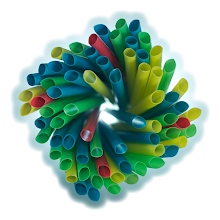


0 comments:
Post a Comment